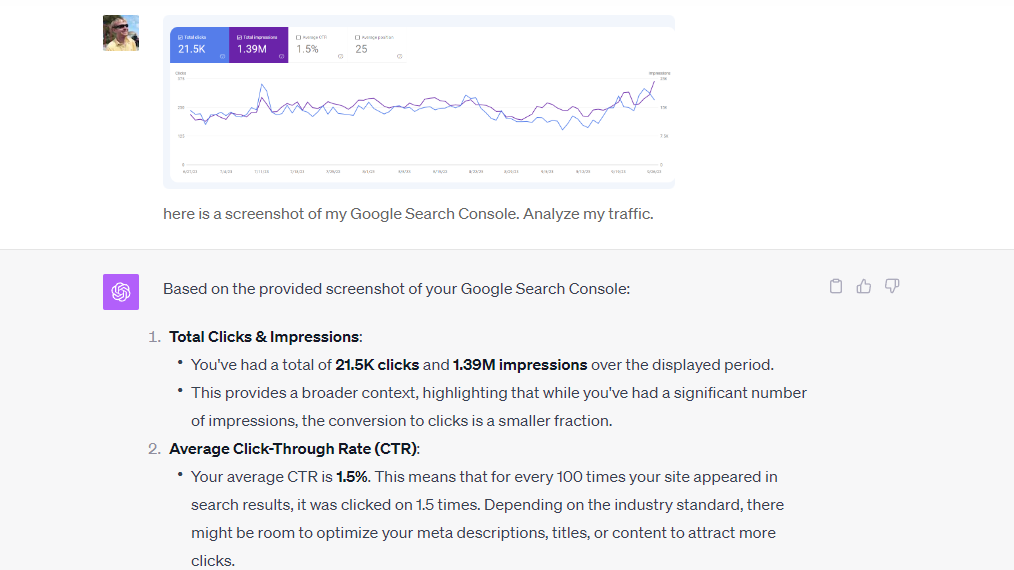Today, I’m excited to bring your attention to the fascinating new features brought by ChatGPT Vision from OpenAI and how you can make the most of them!
As one of the first few to gain access to the ChatGPT Vision, I’ve had the privilege of testing and experimenting with its potentials. It enables users to chat about and use images in their ChatGPT conversation, and not just recognize or tag simple objects. It also analyzes the contents of the image for better context.
Writing Alt Text With ChatGPT Vision
Firstly, I discovered that it’s an exceptional tool for generating alternative text for images. Alt text is essential for visually impaired users and also crucial for blog image SEO.
Take, for instance, an image I uploaded to it for alt text generation. The result was astonishingly detailed, offering information on the colors, words, positioning, and purpose.
Here’s an example:
Input: “Write high quality alt text for this image (image of a dispenser)”
Output: “Wall-mounted dispensing system, labeled Cignet, three containers holding different cleaning solutions from left to right…”
The quality of the detailed alt text not only enhances SEO but also provides precise descriptions for screen reader users. And all it took was about 15 to 30 seconds!
Household Assistant?
I also found that it’s handy for personal use like identifying objects in an image and then chatting about them. Upon uploading a picture of my spice rack and asking it to name the spices, it identified each one, including brand names.
Afterward, I asked it for lunch recipe suggestions based on the spices I had. Here’s how it went:
Input: “Tell me which spices I have here. (image of spice rack)”
Output: “List of spices”
Input: “Based on what I have, give me some recipes for something I can make for lunch.”
Output: “Recipes mentioning specific spices.”
Web Traffic Analyzer
Lastly, it’s a must-have for SEO specialists. When I uploaded a screenshot of a chart from my Google Search Console, ChatGPT Vision processed and interpreted it, observing trends, making recommendations, and even guessing at potential causes of sharp rises in traffic.
Input: “Here is a screenshot of my Google Search Console. Analyze my traffic. (image of traffic chart)”
Output: “Detailed breakdown information about website, trends, and recommendations.”
With these three demonstrations, it’s evident that ChatGPT Vision holds immense potential for both personal and business applications. I’m still exploring more uses and will be sharing them through my newsletter. Join today to keep up to date on this new AI tool.